PubMed Ten-Tips Legacy: PubMed Tip 6: Saving Searches
Created by Health Science Librarians
Create alert (Save search)
Consider saving your search whenever you want to:
- Return to the same search later
- Receive email alerts with new articles on a particular topic or from particular journals
To create an alert / save a search:
- Enter the search in the search box
- Click the "Create alert" link under the search box
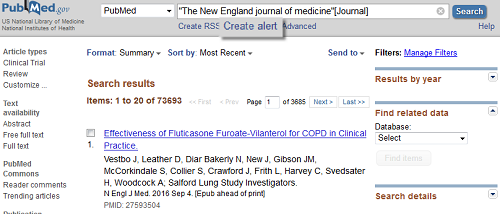
Saved searches are stored in My NCBI
- PubMed provides access to storage space as part of a personal account called "My NCBI". When you select "Create alert", you are prompted to sign in to My NCBI.
Sign in to My NCBI with your Onyen
- Click on "See more 3rd party sign in options" and select University of North Carolina at Chapel Hill.

- Once you have signed in to My NCBI, a page appears with options to name the search and set up an email alert.
Return to My NCBI
- To run or modify your saved search, click on the My NCBI Sign In link at the very top of the right hand side of the PubMed page. After you sign in, click on your user name next to the My NCBI Sign Out to access your stored content.

Learn more about My NCBI
- See HSL's Guide My NCBI: Saving and Filtering Searches in PubMed, Managing a Professional Bibliography
- Go to the National Library of Medicine's My NCBI Home Page instructional video on YouTube



