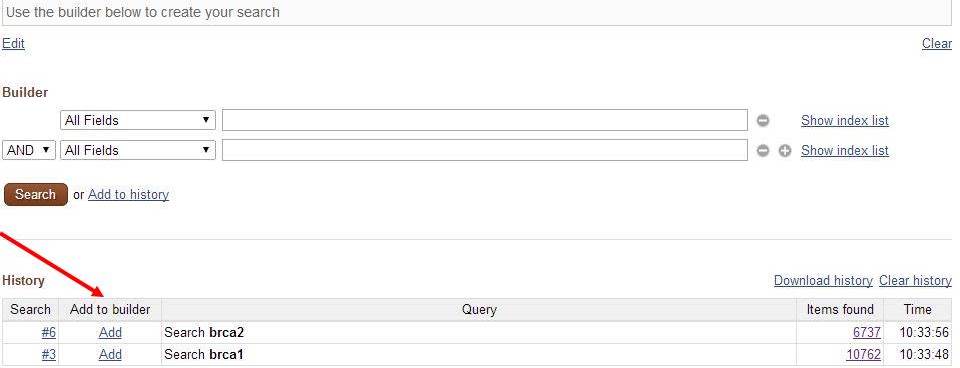Having trouble accessing government information? See the Libraries’ guide to Alternative Sources for Federal Information and Data.
PubMed Ten-Tips Legacy: PubMed Tip 3: Combining Searches
Created by Health Science Librarians
Combine Searches Using the Advanced Search Builder
Click on the Advanced link under the PubMed search box to go to the search history for the current session.
Combine results from different searches by clicking on the Add link next to the search # in the Add to Builder column. The Builder defaults to combining sets with AND. Change to OR or NOT as needed.